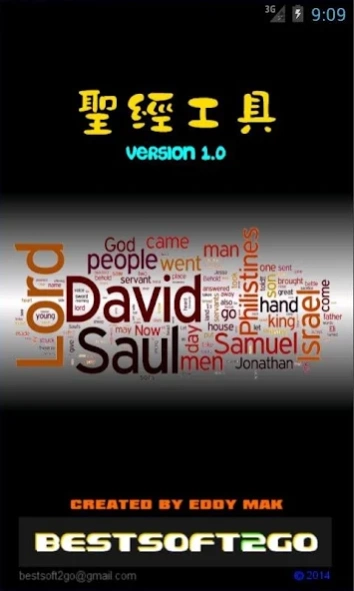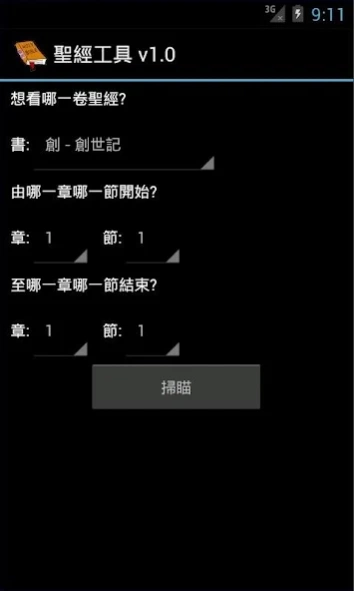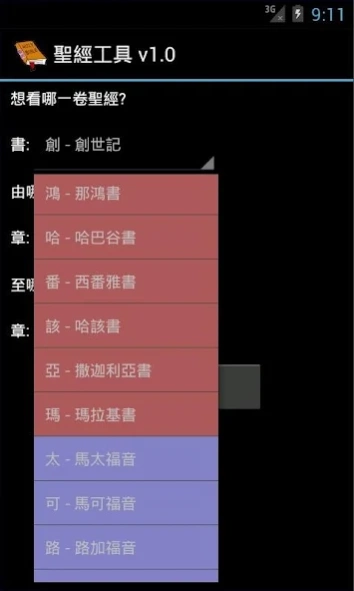聖經工具 Bible Tool 1.0
Free Version
Publisher Description
聖經工具 Bible Tool - Hello everyone, thank you to download and use the "Bible Tools - count the number."
This simple software concept from my Bible Fellowship group, the leader occasionally called us to number our scriptures repeat words, and to find important information inside. This is a free for all to share, download, and tools. But if you have moved your prayers and generous contributions to support my continuous improvement and development of this software is more free software, so that more people can benefit and get the benefits (ie the gospel, please e-mail to bestsoft2go @ gmail .com) Thanks for your support!
Initial start, please be patient. When you select the text range, it will start according to the Hebrew / Greek go to count, then in most word summary lists appear. In the Bible verses, it will link with the blue numbers Hebrew / Greek meaning of the original text, the number appears next to the yellow numbers represent.
I am a Christian, it is an independent software developer program. If you like, please share and give me a LIKE and brothers and sisters. If you have any comments, please e-mail me and I'll try to improve. THX!
Master Woo!
About 聖經工具 Bible Tool
聖經工具 Bible Tool is a free app for Android published in the System Maintenance list of apps, part of System Utilities.
The company that develops 聖經工具 Bible Tool is Eddy Mak. The latest version released by its developer is 1.0.
To install 聖經工具 Bible Tool on your Android device, just click the green Continue To App button above to start the installation process. The app is listed on our website since 2018-09-08 and was downloaded 0 times. We have already checked if the download link is safe, however for your own protection we recommend that you scan the downloaded app with your antivirus. Your antivirus may detect the 聖經工具 Bible Tool as malware as malware if the download link to com.bestsoft2go.bibletool is broken.
How to install 聖經工具 Bible Tool on your Android device:
- Click on the Continue To App button on our website. This will redirect you to Google Play.
- Once the 聖經工具 Bible Tool is shown in the Google Play listing of your Android device, you can start its download and installation. Tap on the Install button located below the search bar and to the right of the app icon.
- A pop-up window with the permissions required by 聖經工具 Bible Tool will be shown. Click on Accept to continue the process.
- 聖經工具 Bible Tool will be downloaded onto your device, displaying a progress. Once the download completes, the installation will start and you'll get a notification after the installation is finished.